Whitepages Opt Out: How To Remove Yourself From Whitepages.com
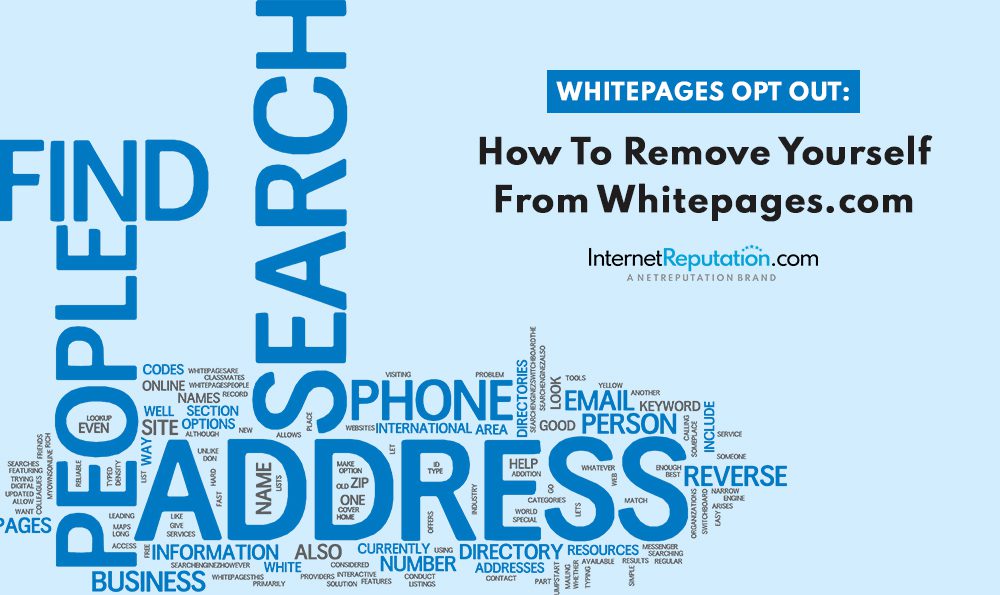
If you need help with Whitepages opt out immediately, contact one of our removal experts today at 941-259-4554. We’ll help you remove your personal information online and repair your reputation.
People search websites like Whitepages.com and other data brokers make it easy to find your personal information online in seconds. The Whitepages website has data entry professionals who add your full name, address, phone number, email address and other personal information to its database, making it searchable for anyone who wants to view details about you.
Whitepages is free to use, and for people who want as much access as possible to your phone number and other personal information online, they can spend as little as $1. That means it costs practically nothing to access your personal information publicly online.
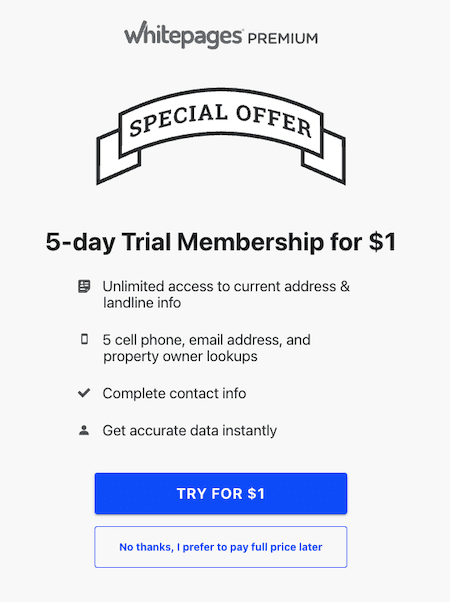
If you’ve never performed a simple Google search of your name, you may be shocked at how much personal information is out there about you, from contact information like your phone number to financial records, criminal records and more.
In addition to individuals who want to find out basic info about you, companies may be able to access even more detailed information, like your employment status, credit history, housing history and more.
Considering how many potential privacy issues can arise with so much info about you online, it’s obvious that going through the process to opt out of Whitepages and databases from other data brokers is necessary.
Here’s what you need to know to opt out of Whitepages and protect your personal information from getting into the wrong hands.
If you need immediate help and want to find out how we can help you protect your info from data brokers, call us at 941-259-4554 to speak to an online reputation management expert.
Why Does the Whitepages People Search Site Have My Information?
Whitepages is a popular people search site containing millions of people’s personal information, including a lot of incorrect and outdated information. The information that Whitepages and other data brokers collect about you is compiled into a profile that includes your name, address, phone number, relatives, and more.
On top of collecting your information and making it available to the public, Whitepages also sells your personal info. Why? There’s an incredibly high demand for personal data.
Millions of people search for personal info and view details every day, making the sale of your information highly profitable for Whitepages. Some people will even pay for a premium Whitepages.com account if they want access to unlimited lookups.
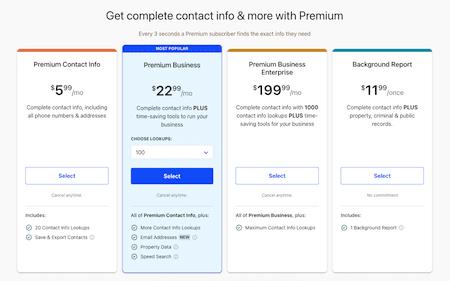
What’s even scarier is that personal data is readily available from public records and other sources that are legally allowed to distribute public data.
How Does Whitepages Get My Info?

The Whitepages website is a searchable database that uses powerful data-collection technology to comb the web for your personal info. This tool crawls consumer info lists, third-party sites, social platforms and more to collect your data and populate its database.
Whitepages and other data brokers also use public records as their primary sources of information. For example, if you’ve ever dealt with a government agency, transactional records were collected. Many state and federal government agencies are required to share these records as part of the public interest. Then, a data broker site can simply find that information and add it to its own database.
Whitepages (and other people search websites) use information that’s pulled from multiple online sources to create your Whitepages listing. Your basic info is then made available to users who use people-lookup services.
What Type of Personal Info Does Whitepages Have?
Your Whitepages listing may include any of the following details:
- Full name (including maiden name and aliases)
- Age
- Home addresses (past and present)
- Phone numbers
- Email addresses
- Spouse info (including divorce records)
- Known relatives
- Court and criminal records
- Auto accident info
- Business details
While Whitepages certainly isn’t the only place to find your personal info, it is one of the more popular people search sites on the web. In fact, the site receives tens of millions of unique visitors every month. It acts as a basic people search and business search site, attracting anyone who wants to find out information about an individual or company.
Your Whitepages listing may also add your information to other data aggregate sites, like Ancestry.com. This can make it more difficult to opt out of Whitepages and remove your personal information from the internet.
How does Whitepages Premium work?
As the company’s exclusive paid-for service, Whitepages Premium gives users access to a vast trove of information. This data goes above and beyond anything listed on the free portion of the website. Whitepages Premium is primarily aimed at businesses and organizations building in-depth profiles for customers and others across the web. Still, many individuals also use the service, accessing highly personal and private information about almost anyone online.
Who can access Whitepages Premium’s information?
Whitepages Premium has no way of knowing who uses their service. This means that legitimate businesses, nefarious individuals, and even criminals have the same access to data as everyone else.
The same is true of the Whitepages.com free offering, which is available to all web users. Similar services also provide individuals and businesses with access to much of the same information.
Should I Opt Out of Whitepages.com?
Removing your records from Whitepages helps eliminate a serious risk to your privacy almost immediately.
Whitepages is criticized for publicly sharing private personal data online. Millions of people are now listed on the Whitepages platform, and as a result, birth dates, addresses, phone numbers and more are freely available to anyone conducting a quick search.
For cybercriminals, this type of access to personal data makes it much easier to steal someone’s identity or engage in other criminal activities. Identity theft is on the rise, too. According to the National Council on Identity Theft Protection, identity theft cases have increased greatly over the past two decades:
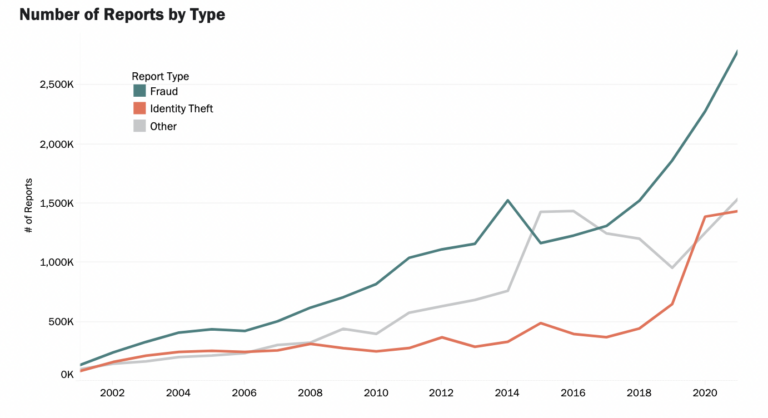
Not only does identity theft result in billions of dollars in losses, but it can also cause damage to a victim’s online reputation.
It’s always the safest option to protect your phone number, financial records and other personal information as much as possible. To do that, you’ll need to opt out of Whitepages and have your information removed from the database.
How to Opt Out of Whitepages
If you’re looking to remove yourself from Whitepages and delete your personal information, it’s only possible by filling out the opt-out form and submitting an opt-out removal request.
While submitting an opt out of Whitepages request is fairly easy, it’s important to follow each step carefully to avoid complications and ensure the right name and correct listing are deleted as quickly as possible.
Next, we’ll walk you through each step to opt out of Whitepages.
1. Search for your name on Whitepages.com.
Go to Whitepages.com and search for your name. Entering the right name with the correct spelling is key to finding and removing your Whitepages listing.
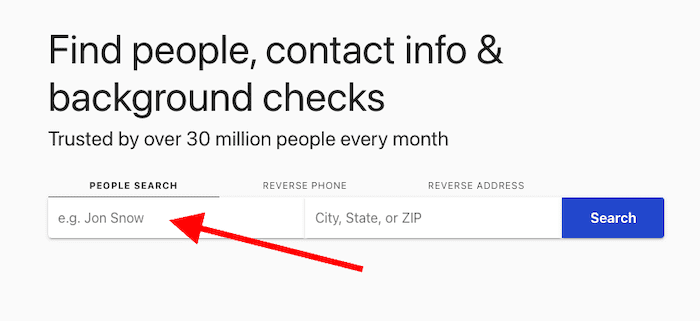
If you don’t find your information right away, you can do a reverse phone number or address lookup. You may also want to search for common misspellings of your name.
2. Select the correct listings from the results.
The results will show both Premium and regular listings. Premium listings are shown first, and they have more information than regular listings. People who haven’t upgraded to a paid account can only see the info in the regular listing.
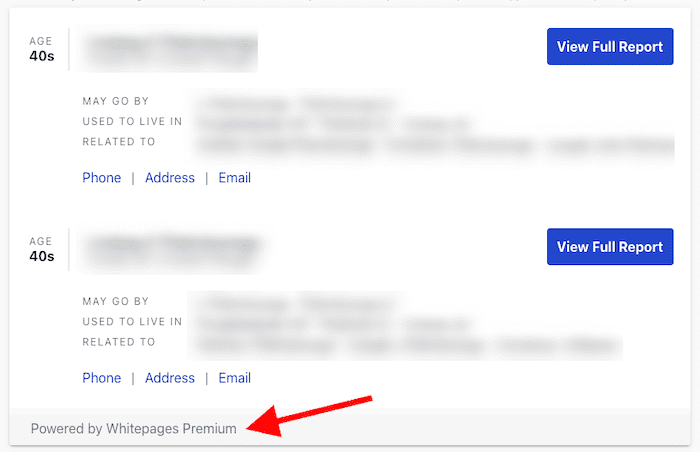
You’ll need to submit an opt-out request for each of your listings on the website, including Premium and free listings.
To do that, you’ll need the URLs for your listings. To get them, click View Full Report in your Premium listing and View Details on the right side of your free listing.
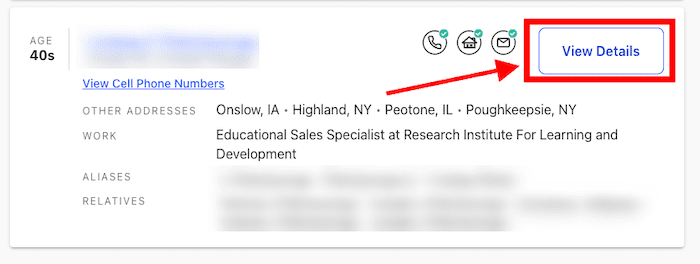
You may notice that some of the information may be incorrect or outdated. However, there’s often still plenty available for people to find out more than you want them to know about your life.
3. Copy the URLs.
Copy the page URL from each of your Whitepages profile to a text document. This will make it easier to plug them into the opt-out form.
4. Find the Whitepages.com opt out form.
Go to the Suppression Requests page to opt out of Whitepages. You can find the page here.
5. Paste your profile link.
From here forward, you’ll work on one URL at a time and then repeat the process for each URL.
Paste the URL to your Whitepages profile into the designated area on the opt out form page, then click Next.
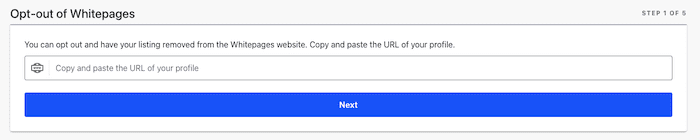
6. Verify your info.
You’ll see a message that says, “Is this the person you want to remove?” Review the information to make sure you entered the correct URL, then click Remove Me.
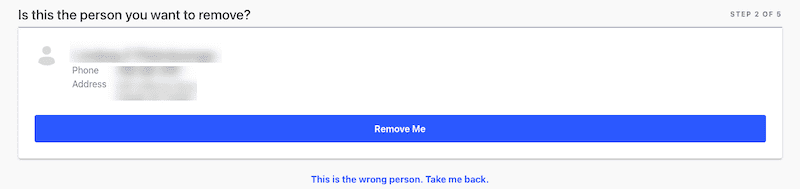
7. Provide a reason for removal
Next, you’ll be asked to provide a reason for submitting the opt out of Whitepages form. Click the Select a reason dropdown menu, then choose one of the four options:
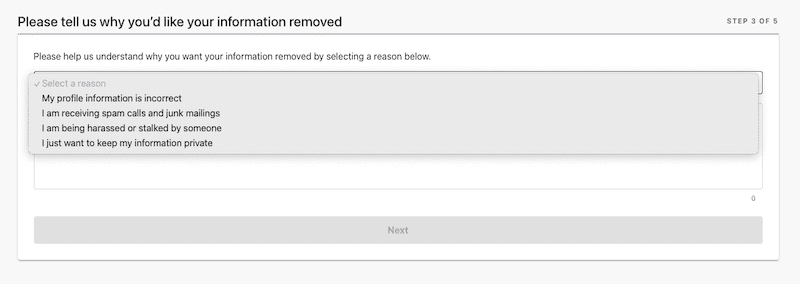
If you want, you can also leave a comment, though that section is optional. When you’re done, click Next.
8. Verify your identity.
The next page says Verify your identity with a phone call. Enter your number into the designated spot, check the confirmation box, and click Call now to verify.
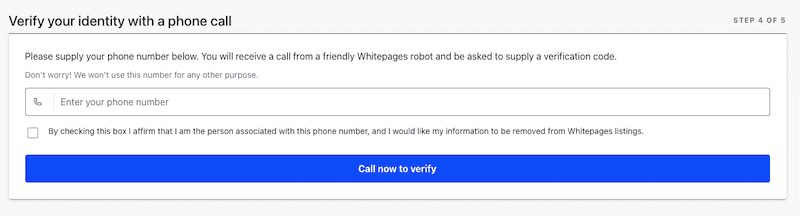
The call will come in immediately, so make sure you’re by your phone and ready to answer. At the same time, once you click the Call now to verify button, you’ll be brought to a new page with a verification code at the top.
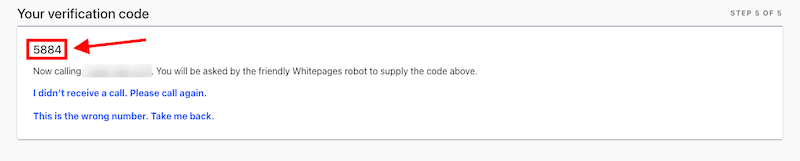
On the phone, you’ll hear an automated message that asks you to enter your verification code. Once you do that, you’ll hear a message that your opt out of Whitepages request has been accepted and that it can take up to 24 hours to reflect on the website.
Your webpage will also automatically display a similar message:
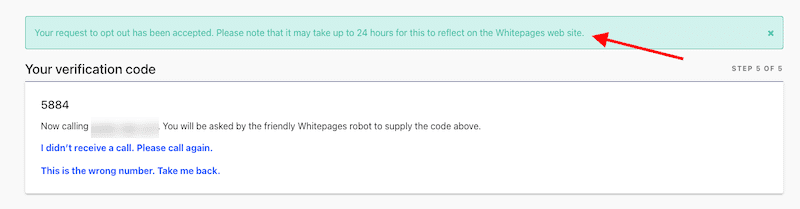
9. Repeat the process for the other URL.
Repeat the process, starting at step 4, for your other profile. Typically, you’ll do this process a total of two times — once for the Premium listing and once for the free listing.
Congratulations! Now that you’ve entered the verification code and completed the opt-out process, your personal info will no longer appear on the site.
What If My Information Isn’t Removed?
Let’s say you check back after 24 hours and your information is still there. Go to the Submit a Request page and select the first option from the dropdown menu: I need to edit or remove a listing.
Fill out the form, click Submit and wait to see if you get a response.
What Should I Do Next?

Removing your info from Whitepages by submitting an opt out request is a great first step to protecting your privacy from data brokers.
But just because your Whitepages listing is gone, that doesn’t mean your personal data is in the clear.
Whitepages is just one of many data brokers, and there are several more people search sites to consider. They’ll have their own opt out page, opt out form, or process for submitting an opt out request, too — and they may not all be as simple as what Whitepages offers.
Until you’re able to get your personal information off all the data broker sites out there, you could face cybersecurity issues or have to deal with spam calls because anyone can access your phone number.
Moreover, even if you were able to remove your phone number and other information from all the data broker sites on the internet, new data brokers are popping up all the time. Since public records are such a lucrative business for them, assume that there are sites that are always gathering your data so people can view your phone number and other details about you.
How Do I Protect My Info From Data Brokers?
Your first step for each data broker site you come across will be to locate the opt out page or opt out form and submit a removal request. Follow the site’s instructions closely so your information is fully removed.
That said, finding out how to submit an opt out request, following the directions, and then following up to ensure your info has been removed is a long and tedious process.
If you’re not able to handle this on your own, consider hiring a reputation management expert to tackle the job for you.
Online Reputation Monitoring and Management

With hundreds of people-search sites and numerous opt-out processes out there, deleting your personal information from the web can be quite a challenge.
And because personal listings are everywhere and so easy to find, the only effective way to really protect yourself and your family is by monitoring and managing your online reputation.
With the right tools and a solid online reputation management (ORM) strategy, you can overcome the challenges of personal data removal. ORM professionals can also give you control over what friends, coworkers, bosses, and enemies find when searching your name on the web, ensuring private info stays private and your identity doesn’t fall into the wrong hands.
Privacy Monitoring
Ongoing monitoring of your name and info on Google allows you to stay a step ahead of your personal listings online. With a watchful eye on your digital presence, you can take action before threats get worse and destroy your reputation.
Setting up a Google Alert for your name can provide an immediate advantage in the fight for your online privacy. You’ll want more robust monitoring and removal solutions on top of that, though, to keep negative or personal information from creeping onto Google’s first page.
Reputation Management
Sometimes, the personal information that shows up on data broker sites is as basic as your full name and phone number.
Other times, though, your personal data is far more damaging to your reputation. When criminal records, financial records, relatives and more are available for anyone to see, it could reflect poorly on your online reputation.
Once you’ve removed info from people search websites, you may need to take steps to repair your online reputation.
ORM companies don’t just remove negative content about you — they also replace that negative information with positive content that can rank competitively thanks to SEO strategies. From there, you’ll be able to rebuild your online presence so that your connections, job opportunities and more aren’t impacted by your past.
Contact InternetReputation Today for Personal Info Removal Services
Limiting the impact and visibility of your personal info on the web is key to protecting yourself and your family. Since the web is so unpredictable, proactively managing your reputation can be an effective way to keep that info under wraps and out of sight.
Our customized ORM campaigns utilize the latest in SEO and digital technology to give you control over your online presence. We work tirelessly to provide you ownership of your online presence while preventing harmful personal data from hurting your reputation.
With the right plan for managing your online reputation, you can defend your online privacy from sites like Whitepages.com and write your own digital narrative, building the image you want to share with the world.
To learn more, fill out our contact form or call an ORM specialist today at 941-259-4554.
Updated 3/2024



