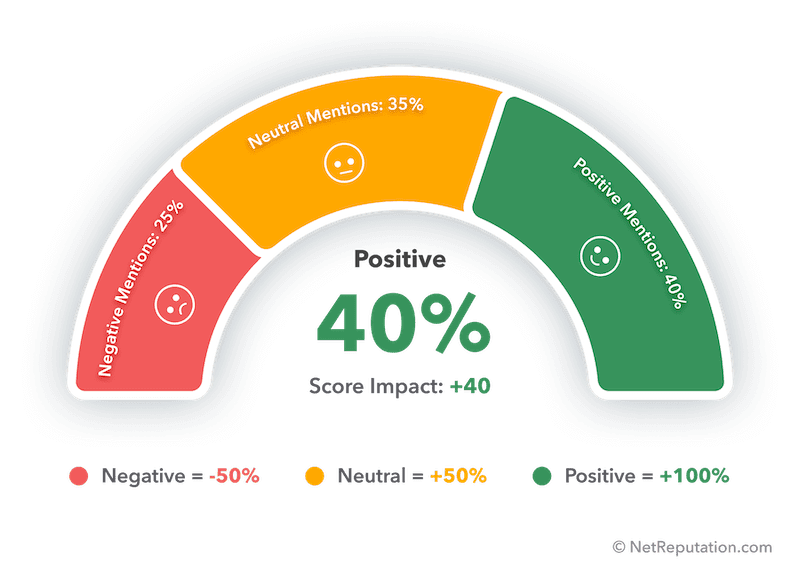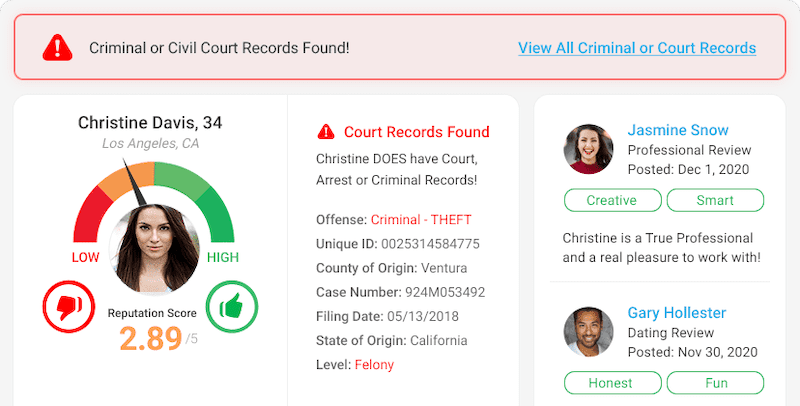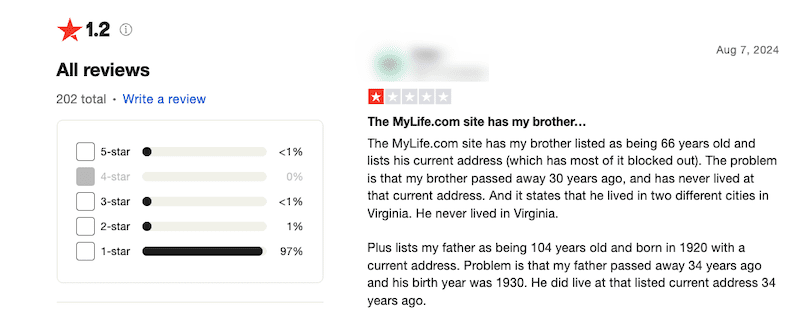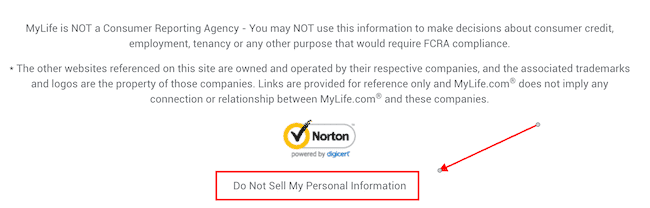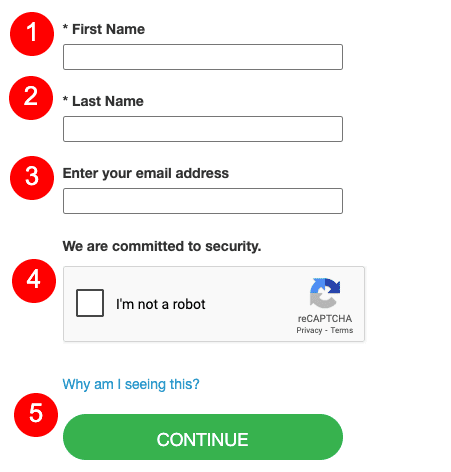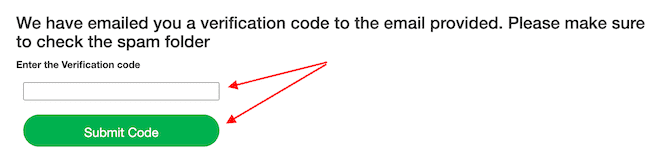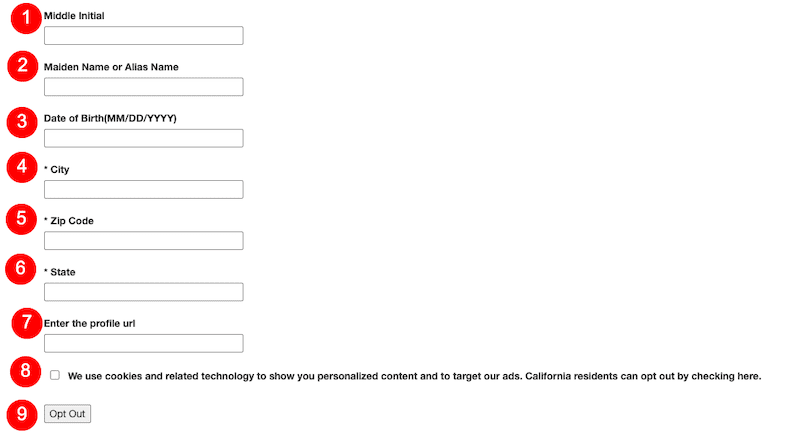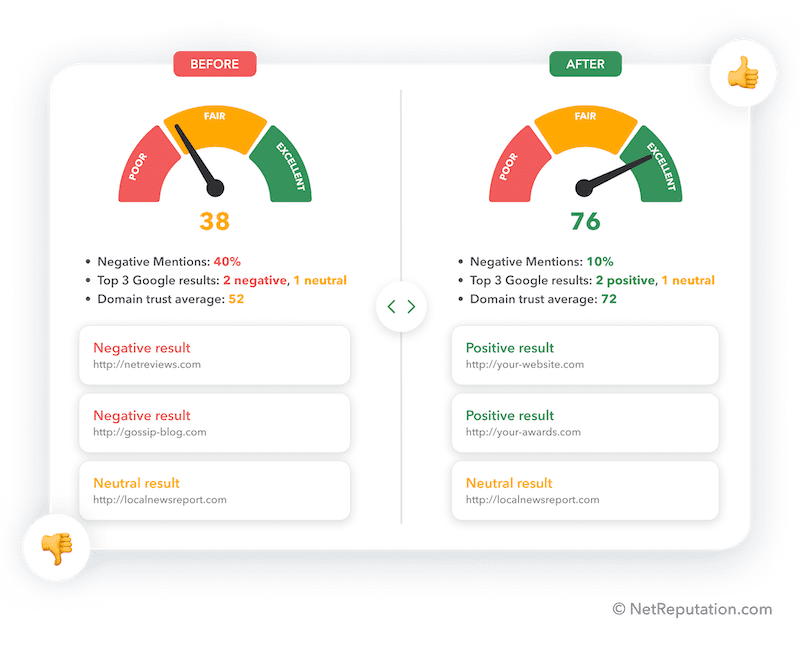Is the MyLife Reputation Score Accurate?
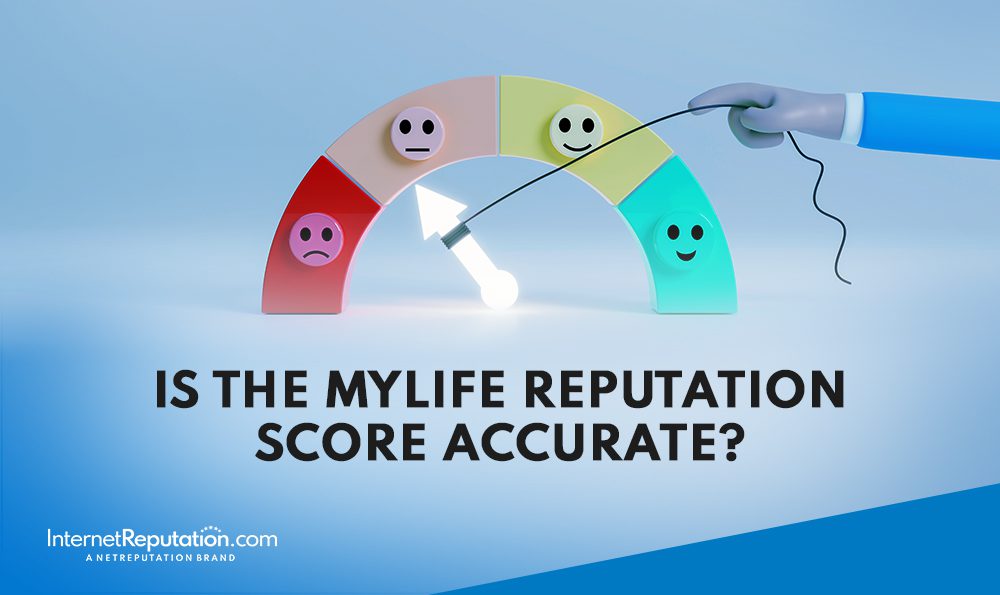
Is the MyLife Reputation Score accurate, or are there better ways to assess the strength of your online reputation?
In the digital age, having a good online reputation is important if you want to do business effectively. The quality of your reputation can lead to exponential growth … or imminent disaster.
The question is: How do you know if your online reputation is good or bad?
To measure your online reputation score, you must consider factors like how many online reviews you have, the percentage of positive versus negative reviews, and how engaged your audience is with your social media posts.
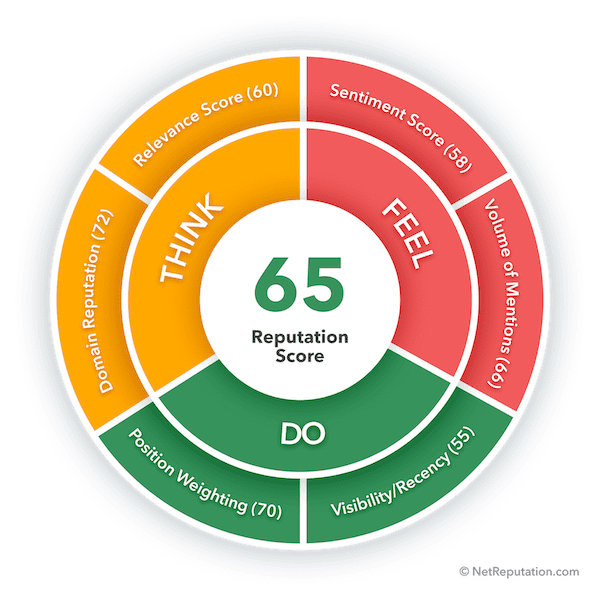
Luckily, there are professional ORM companies and services that help you evaluate your online brand image and assign you an online reputation score. For example, MyLife lets you run a free reputation score scan to determine how you or someone else is perceived online.
In this article, we’ll explain what MyLife is, how it assesses your brand’s online reputation score, and how you can use online reputation management to improve how your personal or professional brand is perceived online.
We can help you achieve a good reputation score even if you’re starting from zero or rebounding from reputational damage. Call us at 941-259-4554 for more information.
What Is MyLife?
If you’ve ever searched for your name on Google, you may have stumbled upon the MyLife website before. MyLife is a data broker and aggregator that makes it easy and convenient to find out practically anyone’s personal information.
Like many other data aggregators online, MyLife pulls together public information from a variety of sources to create in-depth profiles on individuals. Then, anyone with an internet connection can search for this information by entering an individual’s name.
Use our Reputation Score Calculator for a detailed analysis of your online presence.
What Is the MyLife Background Report?
The personal information that MyLife collects, processes, and presents is consolidated to form a type of background report. MyLife automatically generates these background reports and offers them publicly on the website.
In most cases, a MyLife background report includes the following personal information:
- Name
- Age
- Home address
- Phone numbers
- Email address
- Employment background
- Court records
This auto-generated public background report is available for anyone to find. Site visitors need to simply search for a name and then browse through the results to find what they are looking for.
What Is the MyLife Reputation Score?
One thing that makes the MyLife site unique is that it offers a personal online reputation score that you can find on a person’s MyLife page. The MyLife Reputation Score is a numerical value that gauges the individual’s online reputation based on the data that MyLife’s collected from various internet sources.
What Affects the MyLife Score?
To come up with a Reputation Score, MyLife does the following:
- Browses public records and scrapes through documents and databases to collect personal information
- Analyzes the different types of online data it’s collected
- Generates a Reputation Score based on its findings
In addition to creating a Reputation Score for the individual, MyLife also makes the data it’s collected public to whoever is searching for it.
To collect information about a person, these are the types of public records MyLife will scrape from the internet:
- Arrest records
- Criminal records
- Liens
- Online reviews
- Political connections
- Income
- Employment history
- Photos
- Education history
- Social media profiles
- Contact details
All of the information found in these records can affect the Reputation Score that MyLife comes up with. After MyLife gathers information, it incorporates details to develop a full report on the individual.
How Accurate Is the MyLife Score?
MyLife can only be as accurate as the data it finds online. Unfortunately, it’s easy to post inaccurate or misleading information online and have MyLife find it. By reading through MyLife reviews on Trustpilot, you’ll see that a lot of people complain about incorrect information being posted on the site.
When incorrect information ends up in the MyLife database, this can create a poor reputation score despite it not being factual. Similarly, false claims can also create a positive score for a person who, in fact, has a negative online reputation.
If your data is on the MyLife website, it’s smart to review it for accuracy to avoid having a bad reputation score based on misleading information. Moreover, you may want to have your information completely removed from the MyLife website to protect your privacy and take control of your online information.
Our clients come to us when they need to build or repair their online reputation and take control of their digital presence. Call us at 941-259-4554 to learn more.
Misleading Criminal Records
Aside from misrepresenting basic information like your age, location or work history, some MyLife profiles may have references to a criminal background even if the person has never been in trouble with the law. By simply showing an option to view a person’s arrest records, court records or criminal records, MyLife suggests that the individual does have some type of nefarious background.
In many cases, though, the person doesn’t have any criminal activity in their past. Once the suggestion is made, though, it can impact how others think of the individual. It can even affect important life moments like being accepted into college, getting a job or making a connection with someone you meet online.
How To Opt Out Of MyLife
Want to remove your data from the MyLife website? The opt-out process is relatively straightforward. Follow the steps below.
1. Find the opt-out link
Starting on the MyLife.com homepage, scroll to the bottom. In the footer section, click the Do Not Sell My Personal Information link.
2. Fill out the opt-out form
You’ll be taken to a form that asks for your basic contact information: First name, last name and email address. Fill in the information, click the CAPTCHA box, and then click the Continue button.
3. Check for a verification email
MyLife will immediately send you an email verifying that you want to remove your data from the site.
The email will have a verification code. Copy the code and paste it into the dedicated box on the website. Click Submit Code when you’re done.
4. Fill out the new form
Next, a new form will auto-generate. This form will ask you for more information than the other form you filled out, such as your birth date and geographical information.
Fill out each field, then click the cookies checkbox below the form. Click Opt Out when you’re done.
5. Review the opt-out confirmation page
Within seconds, you’ll be redirected to an opt-out confirmation page. Make sure this page states that MyLife has received your removal request.
InternetReputation.com provides the information and services you need to protect your online reputation score. Get started with a free online reputation analysis by calling 941-259-4554 today.
Your Online Reputation Matters
Having a good online reputation is necessary to thrive in the digital space.
When platforms like MyLife provide unflattering, unverified background data, your online reputation can quickly be tarnished. Take your online reputation management seriously — others could be judging you for what they find online without you even realizing it.
Here are some easy ways to boost your online reputation:
- Have a good review strategy. Monitor online reviews and reply to each one you receive, whether it’s positive or negative.
- Remove false information. If you see false information about you circulating online, take steps to have it removed.
- Create a solid content strategy. Regularly post positive content that will dominate search results for your name.
- Partner with influencers. Find an influencer in your niche who will work with you to increase brand awareness and develop a strong online reputation.
- Use a professional online reputation management company. ORM requires time, effort and expertise. Instead of trying to develop and stick to a strategy on your own, work with specialists who can handle it for you.
Contact Internet Reputation Today
At InternetReputation.com, we provide ORM information to individuals and businesses who want to create, grow or repair their reputation score. Whether you’re prioritizing your personal or professional online reputation, our advice, services and team of experts can help.
We offer a range of services, including content removal, online review management, and reputation repair following a crisis. Our five-step process includes analysis, web property development, content creation, publishing and promotion.
You don’t have to manage your online reputation on your own. To learn more about our ORM services and what our firm can do to help you, call us today at 941-259-4554 to speak with an expert.