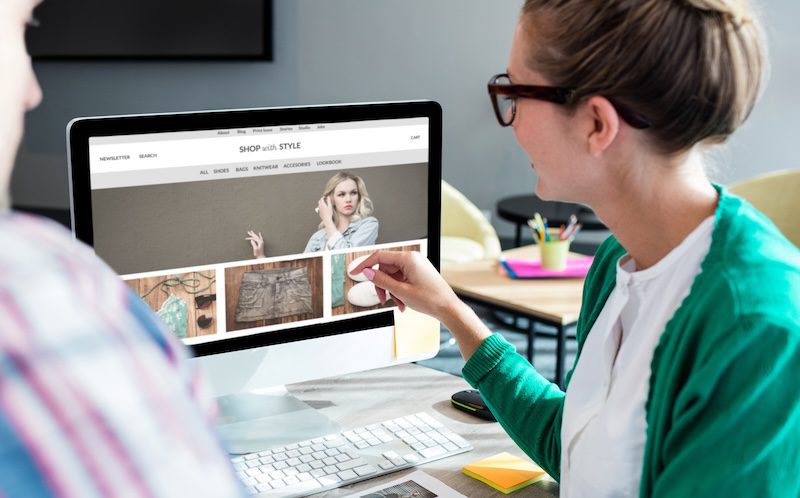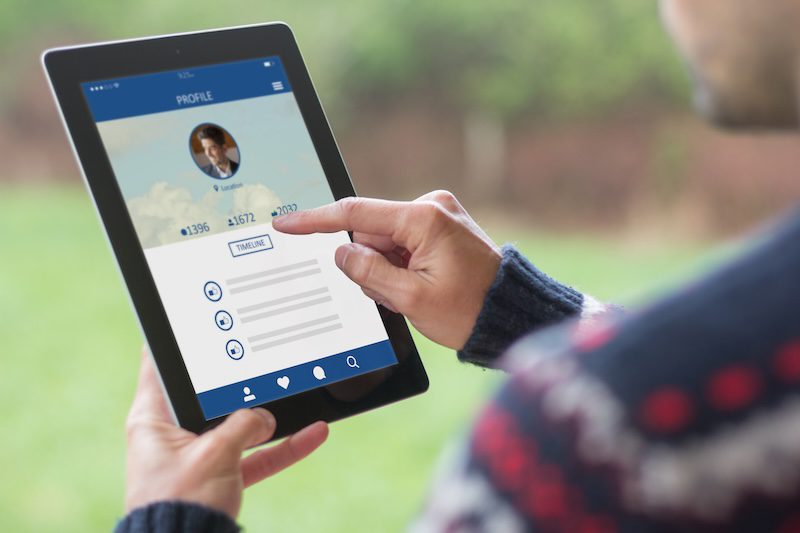Removing Pictures From Google Images: How-To Guide
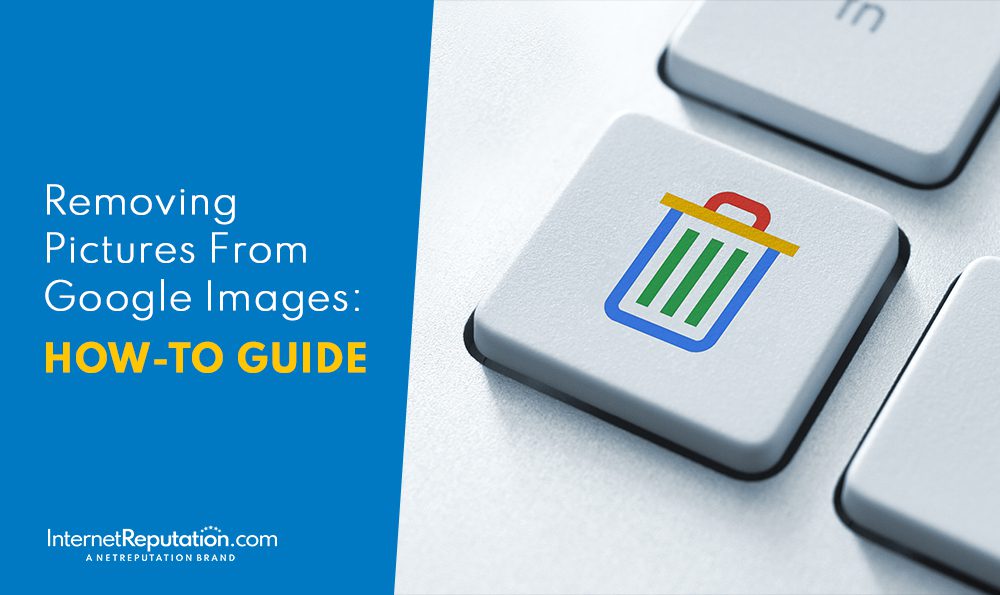
This article will go over the process of removing pictures from Google Images. You can also contact an image removal specialist today by calling us at 941-259-4554.
That unflattering photo seemed harmless at the time.
But now that it’s online, it’s doing real damage to your personal brand. Not only is it hurting your reputation, but it’s also standing between you and your dream job.
A photo that puts you in a bad light can do extreme damage to your relationships, your reputation, and your career.
Plus, the longer the image appears in Google searches, the more traction it will get in search results. This strengthens its visibility and makes it likely that, over time, more and more people will find it when they search for your name online.
The Google Algorithm

Google’s index is a database of over 100 billion web pages and images. Every time the algorithm crawls a page, it looks for links to other pages, and that’s a component of how a webpage ranks.
Google uses complex formulas to determine which pages are important and relevant in response to search queries to determine which ones display in search results.
If a negative photo is hurting your personal brand, it’s important to take action before it goes viral.
You can either go directly to Google Images and search for your image, or you can use a Google Image removal tool.
Here’s a look at how to remove images from Google search results so you can rebuild your reputation. If you need immediate help with an image removal request, contact us today at 941-259-4554.
How Do I Remove an Image I Own From Search Results?
Generally, deleting embarrassing images you posted online is as easy as logging into your blog account or social media platforms and removing them yourself.
While it might take Google time to de-index that photo, it will eventually disappear from search results so you can rebuild your online reputation.
Another option to remove images from search results is to change the privacy settings on your account. Most social media platforms allow you to change the visibility of your account from public to private, which effectively pulls your content out of public view.
If you’ve deleted a photo and it’s still showing up in search results, you can ask Google to remove the link directly here.
How Do I Remove Other Images From Google Search?
Removing pictures from third-party sites and Google Images is much harder than deleting photos you posted yourself.
When you want to remove an image from Google, you must first know where your images are and who owns the content.
After searching for your name in Google, click the Images tab. When you find an image for removal, click it to visit the site it’s on.
Once you have the URL(s) and the contact info for the site owner, you can then request to remove the content from the site. If the site owner approves your request and removes the image, Google can no longer locate and index it in search results.
Unfortunately, many sites pull and repost content from other sources. That means that having luck with one image removal request doesn’t ensure the content won’t come back.
Also, many sites don’t list contact information. You may have to use an alternative way to get in touch with the site owner, like finding their info by using a registration lookup tool.
In the event that you can’t contact the site owner or that they deny you when you request image removal, contact suppression is the next best option.
Contact an online reputation management expert today at 941-259-4554 to discuss your options.
Removing Pictures from Google Images: Can You Ask Google Directly?
Sometimes, asking Google directly to remove your images from search results is your best option.
While not the same as deleting a picture from a site or wiping it off the internet completely, this tactic can help reduce its exposure and minimize its impact on your reputation.
Google’s Removal Policies define what it considers removable content. Images, blogs, articles, and other content types that pose a “significant risk” are usually good candidates for removal.
Images that Google deems eligible for search result removal will likely meet one of the following criteria:
- Contain sensitive medical, financial, or identification info
- Exist on sites with extortive removal practices (like mugshot sites)
- Include personal contact info intended to harm the individual
- Contain nude and/or sexual imagery posted without your consent
Google will also delete pictures and images for “specific legal reasons,” such as when they contain imagery of child abuse or violate copyright law.
How To Suppress Your Images in Search Results
In the event that you don’t get cooperation from the site owner or Google, your best option is to try to bury the images in search results with content suppression techniques.
This process allows you to regain control of your reputation by influencing your Google presence. By creating neutral and positive assets that rank in search results, you’ll push unflattering images and content far enough down that most people won’t ever see it.
By populating the web with content that reflects well on your name, accomplishments, and personal brand, you make it harder for old, unflattering images to show up prominently in search results.
As part of a custom ORM strategy, sharing and spreading positive content is a powerful way to make unwanted pics go away and to boost your reputation.
Read on for reputation management tips, and don’t hesitate to contact us today at 941-259-4554 to speak with a professional about developing an ORM strategy.
Build Your Own Website
A great space for posting your own images and pushing harmful content down in Google Search is your own blog or website. You can start by buying a domain name for about $10.
With a website in your control, you can post blogs and positive photos at will. And when done right, those assets will one day end up on search pages and help replace bad images in Google.
When posting photos, include your full name in the metadata. It’s also smart to make your website URL your full name.
Boost Your Social Profiles
Google likes to rank social media sites highly in search results. That means that top search results of your name will likely feature your profiles and images on platforms like Facebook, LinkedIn, X, and TikTok.
Sign up for a few social sites, and upload multiple photos that put you in a positive light. Make sure your profile settings are public and accessible to Google crawlers.
Over time, this approach can really boost your image removal strategy.
Guest Posting Platforms
Whenever you have the opportunity to post as a guest blogger or industry expert, take it. Generally, guest post sites allow you to include a headshot and bio with each new submission. This provides a great opportunity to flood the web with positive images. Just remember that, as you post, consider your words carefully, particularly when using your real name.
Final Thoughts About Removing Negative Images From Google Photos
Each day an unwanted image appears on Google is another missed opportunity to impress followers, strengthen relationships, attract customers and advance your career.
But with the right team on your side, you can remove bad images from Google, repair the damage, and take control of your reputation for good.
As industry-leading reputation experts, we specialize in Google image removal services that delete your pictures from Google and put control back in your hands.
Whether you’re seeking a job, running a business, or living in the spotlight, we provide proven image removal solutions that remove your online problem quickly, without breaking your budget.
Our customized removal solutions deliver lasting results for all types of professionals, including:
- C-suite executives
- Professional athletes
- Authors
- Business owners
- Public officials
- Job applicants
It’s time to redefine your online reputation. Contact us today by calling 941-259-4554 to schedule your free consultation.
FAQ About Removing Pictures from Google Images
How quickly can you remove an image from Google?
The rate of image removal depends on several factors, including use case, copyright law and indexing.
How do you apply to remove an image from Google search results?
To apply to remove an image from Google search results, submit a request to Google using the Remove Content form. Then, contact the site owner of the website that posted the image and ask them to remove the photo.
Is it worth removing pictures from Google images and search results?
Yes, removing pictures from Google Images and search results can help protect your privacy and keep your personal information safe.
Why isn’t my image in Google search results anymore?
There are a few reasons why you no longer see your image in Google search results. One reason is that the image is copyrighted, and the owner has requested its removal. Another reason is that the image is pornographic or otherwise inappropriate.
What is the cost of getting an image removed from a Google search result?
There is no fixed charge for getting an image removed from a Google search result. The price can vary depending on the situation and how much work is required to remove the image.
Can removing pictures from Google Images improve SEO?
Some experts believe that removing images from Google can improve SEO, while others believe that it can have a negative impact on SEO. Ultimately, it depends on how well your images are optimized and how they are used on your website.
How can I make sure my image isn’t removed from Google?
To protect your images from removal, make sure you only post high-quality photos that have the proper metadata. Use an online image hosting service that will give you a lot of control over who can access and download your images. Finally, keep an eye on your image search results so that you’ll notice if anything is removed from Google.
What are the pros and cons of removing images from websites?
Removing images can help reduce loading times and make a website easier to navigate. On the other hand, images can add visual interest and help convey information to users.
The rate of image removal depends on several factors, including use case, copyright law and indexing.
To apply to remove an image from Google search results, submit a request to Google using the Remove Content form. Then, contact the site owner of the website that posted the image and ask them to remove the photo.
Yes, removing pictures from Google Images and search results can help protect your privacy and keep your personal information safe.
There are a few reasons why you no longer see your image in Google search results. One reason is that the image is copyrighted, and the owner has requested its removal. Another reason is that the image is pornographic or otherwise inappropriate.
There is no fixed charge for getting an image removed from a Google search result. The price can vary depending on the situation and how much work is required to remove the image.
Some experts believe that removing images from Google can improve SEO, while others believe that it can have a negative impact on SEO. Ultimately, it depends on how well your images are optimized and how they are used on your website.
To protect your images from removal, make sure you only post high-quality photos that have the proper metadata. Use an online image hosting service that will give you a lot of control over who can access and download your images. Finally, keep an eye on your image search results so that you’ll notice if anything is removed from Google.
Removing images can help reduce loading times and make a website easier to navigate. On the other hand, images can add visual interest and help convey information to users.