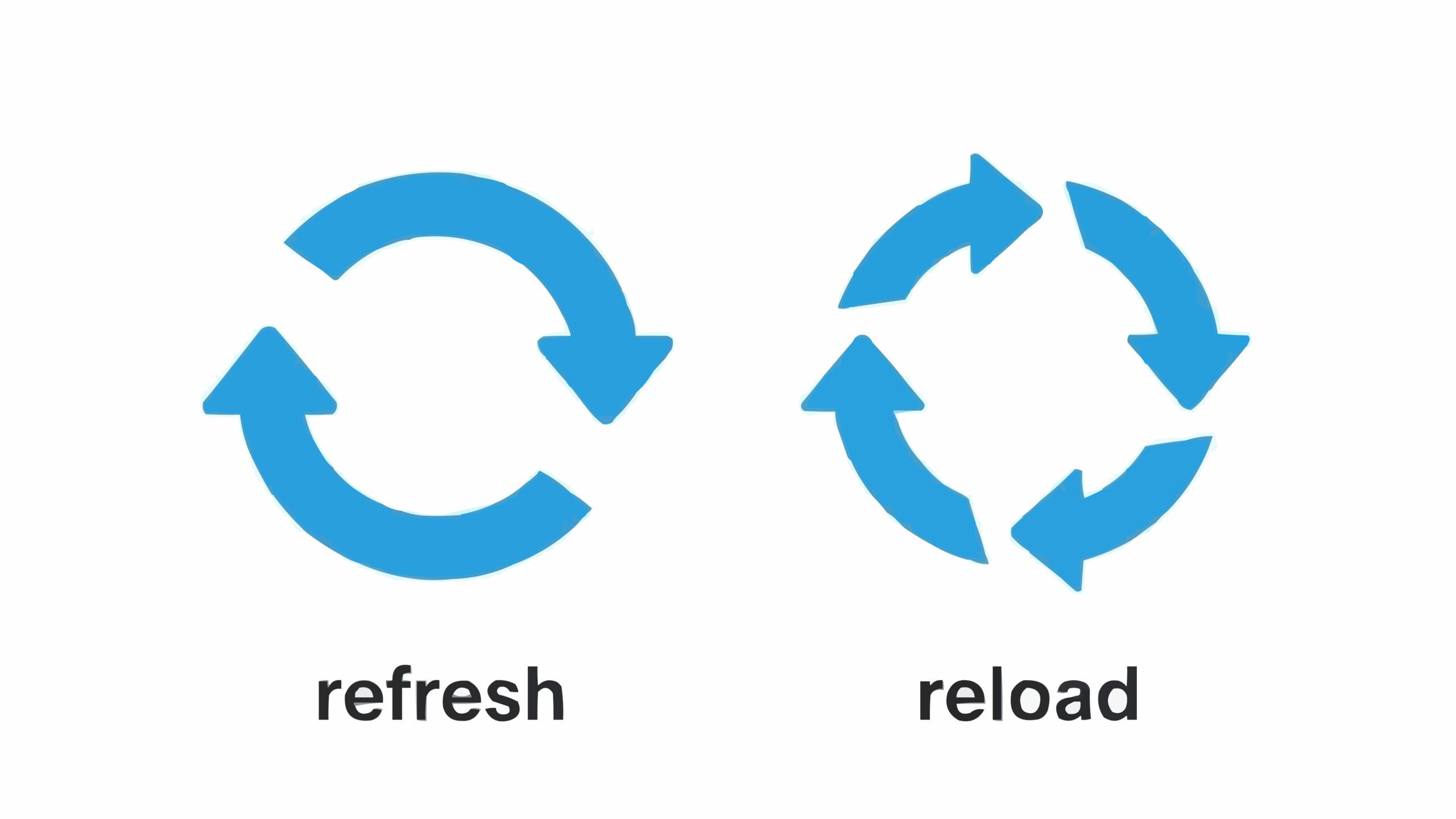What Businesses Can Do When Yelp Flags Legitimate Responses as “Unhelpful”

You spend time crafting a thoughtful, polite response to a negative review on Yelp, only to find that the platform you rely on to promote great local businesses has flagged it as “unhelpful.” You’re not alone. Many local businesses face Yelp’s often confusing moderation process, where legitimate responses from business owners get hidden, downvoted, or buried beneath newer comments.
As Yelp continues to influence search results, restaurant reservations, and business ratings for millions of users across local communities, understanding how their review system works, what can go wrong, and how to protect your reputation and maintain visibility becomes critical.
Why Yelp Flags Legitimate Responses
Yelp uses a combination of automated systems, community input, and manual reviews by Yelp employees to flag reviews or responses that might violate its content guidelines. Sometimes, the system mistakenly marks legitimate replies from business owners as “unhelpful” or even removes them.
Here are some common reasons why Yelp might flag your response:
- Overusing certain keywords or phrases that mimic fake or paid reviews, which Yelp’s algorithm targets
- Adopting a tone that seems defensive, argumentative, or confrontational, which the community standards perceive as violations
- Including too many links, phone numbers, or contact details, which Yelp restricts to prevent promotional abuse
- Receiving downvotes or flags from other Yelp users who may disagree with your response or misunderstand its intent
Unfortunately, the Yelp app and website don’t always provide clear feedback when this happens, making it difficult for businesses to identify what to fix.
What You Can Do When Yelp Flags Your Response
1. Contact Yelp Directly
If your response remains genuine, professional, and complies with Yelp’s official guidelines, reach out to Yelp support via the Yelp for Business dashboard or the Yelp app. When contacting them, include:
- A screenshot of the flagged response for reference
- A clear explanation of your intent behind the response
- Any supporting documentation, such as receipts, photos, or timestamps, that validates your claims
Be polite, specific, and patient—Yelp employees may take a few days to review your case manually. Persistence and professionalism go a long way in these interactions.
2. Post a Follow-Up Response
If Yelp removed or flagged your first reply as unhelpful, consider writing a follow-up comment that maintains a calm, professional tone. Ensure it:
- Sincerely acknowledges the customer’s concern
- Clarifies the steps you’ve taken to address the issue
- Avoids blame, sarcasm, or overly defensive language
This approach preserves your standing in the Yelp community and shows other Yelp users that you engage respectfully and commit to resolving issues.
3. Use Public Responses Strategically
Every response to a review—positive or negative—offers a valuable opportunity to demonstrate what it’s like to work with you. Focus on transparency, tone, and providing value rather than just defending your business.
Avoid writing responses solely to argue or justify your actions. Instead, use your replies to reinforce your commitment to excellent service and your local community. This strategy proves especially important for businesses in competitive categories like massage therapists, highly rated salons, or online food ordering service platforms, where reputation and customer trust matter most.
Tips to Prevent Future Flags
Follow Yelp’s Review Guidelines Closely
Yelp builds its platform on real reviews and consumer trust. To avoid having your responses flagged, stick closely to the official review content guidelines and avoid common pitfalls such as:
- Asking customers to write reviews in exchange for discounts or incentives, which Yelp prohibits
- Overusing emojis, promotional phrases, or repetitive language that appears unnatural
- Copy-pasting the same reply to multiple reviews, which can look spammy
The more authentic and organic your interactions appear, the more likely your replies will seem genuine and helpful.
Keep It Professional and Neutral
Avoid sarcasm, passive-aggressive tones, or blaming the customer, even if the review feels unfair or inaccurate. Yelp users and the broader community often judge your business more by your response than by the review itself.
Maintaining a neutral, courteous tone builds credibility and can even turn a negative review into a positive impression for prospective customers.
Monitor Your Yelp Profile Regularly
Check your Yelp profile frequently to track flagged responses or suspicious activity. The Yelp Assistant and automated review filters might suppress content without notifying you, so staying proactive helps you maintain control over your business’s online presence.
Why This Matters for Local Businesses
Yelp reviews do more than express opinions—they directly influence where consumers dine, shop, book services, and ultimately spend their money. Google indexes Yelp data in search results, and responses from business owners shape both reputation and search visibility.
A flagged or hidden response can:
- Suppress valuable customer feedback that would demonstrate your commitment to service
- Damage your credibility in front of millions of Yelp users browsing for trustworthy local businesses
- Decrease your overall Yelp rating, leading to lost business opportunities
In industries such as restaurants, spas, food services, or movers, where word-of-mouth and digital trust drive success, losing visibility on Yelp can dramatically impact your bottom line.
Tools and Practices to Strengthen Your Yelp Strategy
- Use the Yelp app to track reviews, upload photos, and manage your profile details efficiently
- Enable GPS running efficiently to ensure check-in and review features perform well for customers using mobile devices, while avoiding actions that dramatically decrease battery life
- Encourage happy customers to write honest reviews without offering incentives, to stay compliant with Yelp’s policies
- Add tips and respond thoughtfully to comments to show you engage actively in your local community
- Train your staff to deliver consistent, high-quality service that inspires positive feedback and reduces negative incidents
A strong, well-managed presence on Yelp helps local businesses compete, grow, and stay connected with their communities, ultimately driving more customers through the door.
Final Takeaway
If Yelp flagged your legitimate response as unhelpful, don’t panic—take action. Contact Yelp, revise your response as needed, and use the situation as an opportunity to engage more meaningfully with your customers.
Businesses that succeed on Yelp aren’t perfect—they act proactively. They listen, adapt, and participate in the Yelp community to build lasting trust, improve their ratings, and promote their company equity.
Remember, Yelp Inc. is headquartered in San Francisco and continues to evolve its platform, advertising programs, and tools to support local businesses. Staying informed and strategic about your Yelp presence remains essential in today’s competitive local market.
By understanding how Yelp’s systems work and applying best practices, you can navigate challenges like flagged responses and leverage Yelp’s powerful platform to grow your business, connect with family, friends, and new customers, and enjoy the benefits of positive online reviews and increased advertising revenue.
In the end, Yelp isn’t just about reviews. It’s about connection, transparency, and how local businesses show up when it matters most.